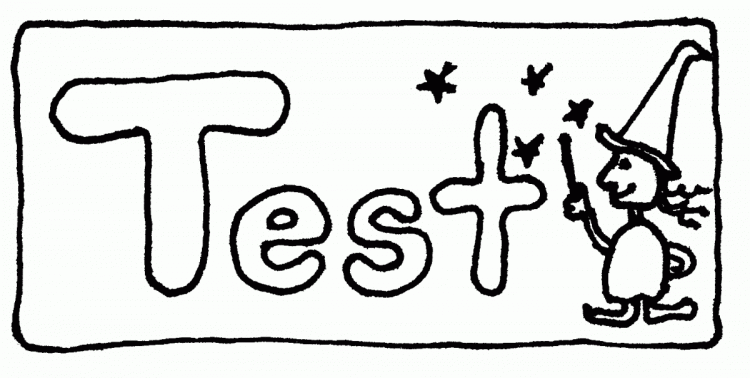Is that happening with all thumbnails or just some? If it's just some, it could be the person deleted the images or the member has their images set to only be visible to a select group.
Is happening with all thumbnails unfortunately. Has just started for some reason. I'm not so tech literate so I don't have a clue.
Hi Seva,
I'm afraid I'm the same since the new upgrade. I also can't see any thumbnails, including your example above. All I see is a grey box. Plus In the sign in box, I only see certain information (as shown below). Thie picture is AFTER i've logged in, although it looks like I'm not logged in. This problem only relates to my work computer,(at my home computer I can see thumbnails and the full information under the 'signup' box) which makes me think its a security setting that I need to change at work.
Guys, can you please give us some extra information.
Operating system
Browser
Browser version
I'll see if I can replicate this. Thanks a lot.
@ayeaye, the issue with showing as logged out, is a separate issue that we;re aware of and working on a fix. Refreshing the page usually temp fixes it.
Browser: Internet Explorer Version 8.0.7601.17514
Operating System: Microsoft Windows 7 Professional
@ Maverick - So at the moment on my work computer I'm not able to log out because the log out button doesn't appear in the drop down box. So this is part of the same problem you're aware of?